Good Housekeeping
Below are points to consider to keep the size of your email mailbox down and to help it work at its' optimum level. Consider setting regular reminders in your calendar to do some of the actions so they will not be forgotten, to avoid them becoming a larger and more time-consuming task.
General email management
- Don’t use pictures, stationary, backgrounds, Business Cards etc when composing emails as these add significantly to the size of messages. It is also possible that people using alternative mail clients will not be able to read your message.
- Use Files.Warwick to send attachments instead.
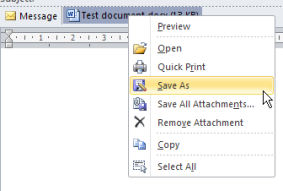 Save attachments to your personal, shared network drive or a SharePoint folder and then remove (delete) the attachment. The attachment can be removed from the email without deleting the email message.
Save attachments to your personal, shared network drive or a SharePoint folder and then remove (delete) the attachment. The attachment can be removed from the email without deleting the email message.
-
To save an attachment: Open the email and single right click on the attachment name, from the drop down box that appears you can select ‘Save As’ to save the attachment.
-
Once the attachment has been saved, you can use the same drop down menu to ‘Remove Attachment’ which will delete it from the email.
-
Regular activities
- Review your Sent Items Folder and delete items which are not required.
- When reviewing any folder, you may find it useful to organise the folder into date 'received' and/or 'size' order to delete the oldest and/or largest size messages. To sort your email folders by date received, single click at the top of the Received column (similarly single click Size to display your messages in size order).
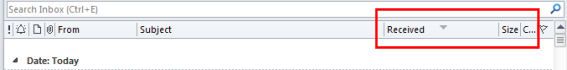
- Delete messages in your Junk Email folder.
- Consider deleting all items in your Deleted Items folder on a regular basis.
- Right click on the ‘Deleted Items’ folder and then select ‘Empty Folder’ from the drop down menu.
Occasionally review
- Unsubscribe from any email lists, web sites etc which you are no longer interested in.
- Delete messages you no longer need. For example drafts, conversational emails, personal emails etc.
