Overview of Favourite blogs
Once you have added some blogs to your favourites then you can view them all on your favourites page. The web address for this page is of the form http://blogs.warwick.ac.uk/yourblog/favs for example: http://blogs.warwick.ac.uk/kmortimer/favs/.
On this page, you'll see two columns. The left-hand column shows all the blogs, collections and links that you've added to your favourites, grouped into folders. You can go direct to any of the blogs by clicking on this icon  .
.
The right-hand column shows all the entries from the current folder, or, if you click on a blog (or collection) name in the left-hand column, the entries from that blog or collection.
You can also make changes to your favourite blogs on this screen - click on 'Edit'  at the top of the left-hand column, and then click on the edit icon
at the top of the left-hand column, and then click on the edit icon  to the left of the folder or favourite that you want to edit. You can 'toggle' the edit icons on and off as you need by repeatedly clicking on the 'Edit' link in the top of the left hand column.
to the left of the folder or favourite that you want to edit. You can 'toggle' the edit icons on and off as you need by repeatedly clicking on the 'Edit' link in the top of the left hand column.
To create a new folder, click 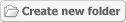 at the bottom of the left-hand column.
at the bottom of the left-hand column.
To add a link to a web site click on  also at the bottom of the left-hand column (see FAQ: How can I add a link to my favourites?).
also at the bottom of the left-hand column (see FAQ: How can I add a link to my favourites?).
Note: This is not the way to add a Warwick blog to your list of favourites. You can do that by browsing to the blog that you like and clicking on the heart icon  . This will add the blog to your favourites (see FAQ: How do I add a blog to my favourites?).
. This will add the blog to your favourites (see FAQ: How do I add a blog to my favourites?).
Here's a list of what all the icons on this page mean:
 Where you see this icon, it means that you can add the blog or collection to your favourites.
Where you see this icon, it means that you can add the blog or collection to your favourites.
 This icon tells you that you have already added the blog or collection to your favourites.
This icon tells you that you have already added the blog or collection to your favourites.
![]() This indicates a blog in your list of favourites.
This indicates a blog in your list of favourites.
![]() This indicates a collection in your list of favourites.
This indicates a collection in your list of favourites.
 This indicates a link in your list of favourites.
This indicates a link in your list of favourites.
 This icon indicates an open favourites folder.
This icon indicates an open favourites folder.
 This icon indicates a closed favourites folder.
This icon indicates a closed favourites folder.
 Go to the favourite.
Go to the favourite.
 Edit folder or favourite.
Edit folder or favourite.
Take me to related FAQs:
What are blog favourites?
How can I read entries from my favourite blogs?
How do I add a blog to my favourites?
How do I add a blog collection to my favourites?
How can I add a link to my favourites?