Ideate 'My User Profile'
Log into Ideate
You can log into Ideate using your university username and password at:
All researchers should have a basic profile (name, department) created for them on Ideate. If you have any problems logging in then please contact researchops@warwick.ac.uk
View your My User Profile
To view/amend your profile navigate to the top of screen and click on View and from the drop-down menu click on My User Profile
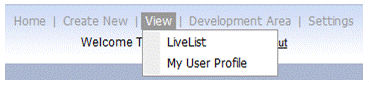
Once you have accessed the My User Profile component you can amend information such as contact details and research interests/biography. You can also select publications to display on your web profile page (refer to Web Profile Pages).
| Information you add / amend in the Ideate is automatically saved. Hence there are no 'Save' buttons. |
In the Profile tab, you will see Person ID, Name, Title, Department, Gender and Status. This data is auto-populated from the HR system and cannot be edited. Any changes to your name / title / department need to be requested from researchops@warwick.ac.uk.
Upload a Photo
You can upload a photo image by clicking on the Replace link. This prompts an upload window to open enabling you to select the image from your PC. Photo images must not be over 2MB in size. The optimum size is 250 pixels wide (height as per aspect ratio). A passport shape photo will display best.
Please note: your new image should have a different file name to the old image. This ensures that the old image gets overwritten by the new image.

Homepage and text for homepage
These fields enable you to add the url of a section within the University website or to an external website.
Use the 'Text for Homepage' field to add text which names your link, i.e. My Personal website.

Research Group
Use the tick box to denote which research groups you are associated with.

Research Interests and Biography
The fields Research Interests and Biography are used to present your research expertise. You can type directly into the fields or you can copy and paste information into the fields. However, please be aware that, as the information is displayed in browsers, if you wish to display text more effectively (i.e. bold, italicised or hyperlinked, for example), you may have to add some simple html code. For some basic html code please view the Basic HTML![]() pdf document.
pdf document.
Contact Info
In the Contact Info tab, you can edit the fields Phone numbers (only main number displays on web page) and address details.
Research
The Research tab holds your publications data, regardless of type. Publications data is sourced from the University Library's WRAP / Publications Service. Please ensure to submit your publications data to WRAP if you wish your publications to be associated with your web profile page.
