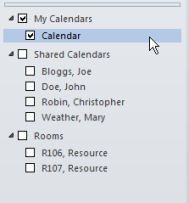Open shared calendar - Outlook 2013
Once someone has granted you access to their calendar (or you have been given delegate access to see a resource account calendar), then you will be able to open it so it appears listed with your own calendar in the left navigation.
- Click on the Calendar View.
- Select Open calendar from the ribbon and choose Open Shared Calendar (see screenshot below). (With Outlook 2011 (for the Mac) it is just 'Open calendar' and move to the next step.)
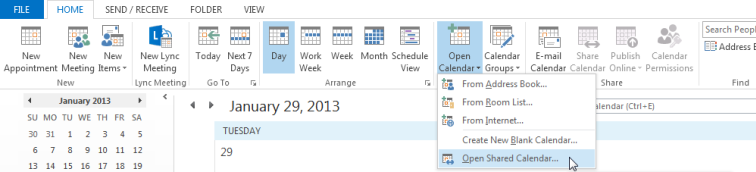
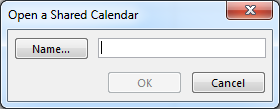 Click on the Name... button and you will get the address book to choose the person (or resource account) whose calendar you are trying to open.
Click on the Name... button and you will get the address book to choose the person (or resource account) whose calendar you are trying to open.
- Click OK.
- The Calendar should now be visible in the left navigation pane. Depending on settings, the calendar may appear automatically in a group like 'Shared Calendars', however you can change the order of the calendar list (right-click group or calendar name in left navigation and choose Move Up or Move Down from the drop-down menu that appears as appropriate).
- You can also create a new group (right-click any existing group and choose New Group) and move calendars up and down the list into your new group.