My.warwick
My.Warwick is now provided via gadgets within Start.Warwick.
If you don't already use these gadgets, you can add them as follows: Go to Start.Warwick and sign in if you're not already signed in.
Click  - it's at the top right of the screen.
- it's at the top right of the screen.
In the window that pops up, scroll down and find the "My Warwick Admin Systems" or the 'Personalised links' gadget:
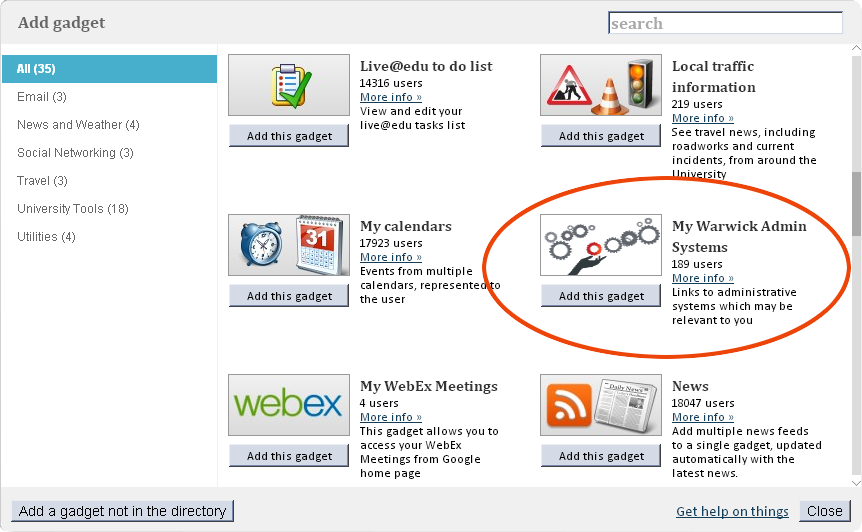
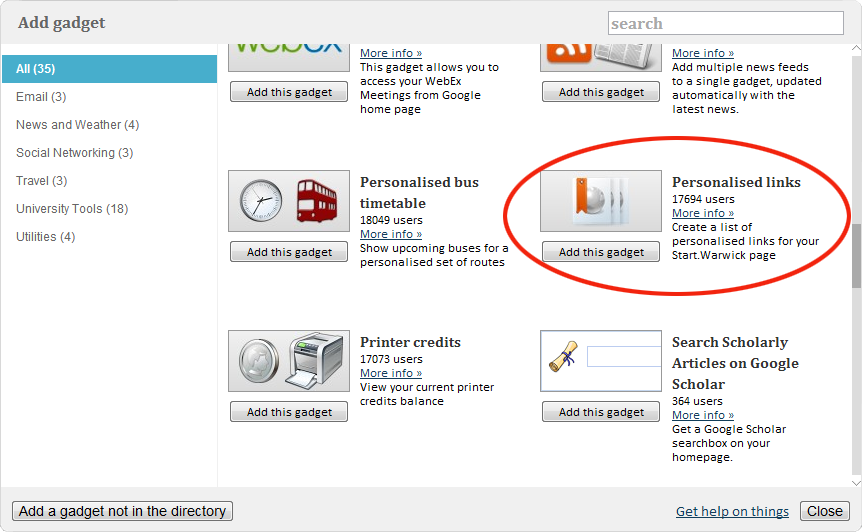
Click the 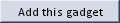 button.
button.
