Going further
If you are happy with the simple bibliography, you do not need to take this guide any further. However, if you want to a bibliography that is a bit more useful and informative, the following steps will show you how to do this. You will be creating something that looks like the example below:
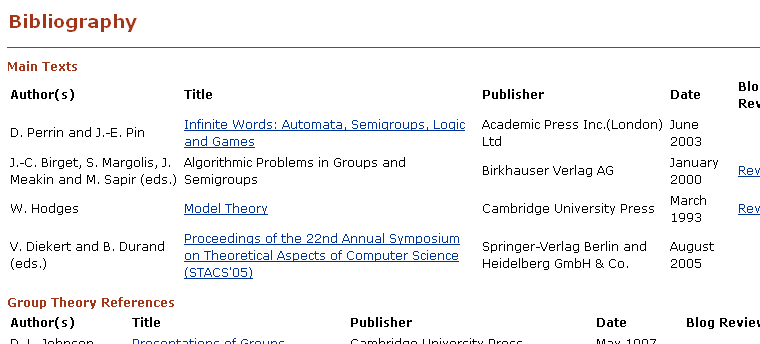
This example has several extra features:
- The information is entered into a table, improving the layout and appearance.
- The references are grouped by the type of research material; i.e. 'Core Texts', 'Primary Documents', 'Interviews'.
- The categories of information have been formatted in Bold, again, making the layout clearer.
- Clicking on the Title of some of the books will take you to an external website, that provides further information about the book - this could be a Publisher, book seller, or online library catalogue.
- Clicking on the Review link will take you a review in this user's Blog.
