Pin or unpin a forum topic
You can pin an important topic to the top of a forum. Pinned topics remain at the top even when people post new topics. To pin topics, you need Moderate topics, Edit or Admin permissions for the forum.
If you pin more than one topic, the pinned topics display in order of most recent activity.
In this article:
Pin a topic to the top of a forum
-
Browse to the forum page you want to pin a topic to the top of.
-
Hover over the topic you want to pin, then select Properties:
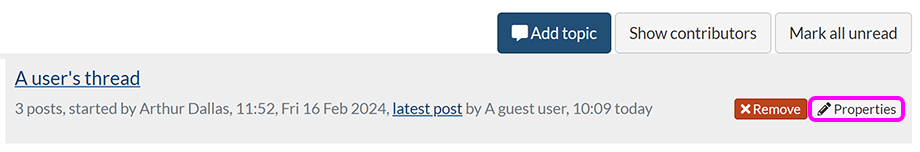
-
On the Editing an existing topic page, select Pin this topic above all others:

-
Select Save changes. The topic now appears at the top of the page, with Pinned next to the topic title:

Unpin a topic
-
Browse to the forum page you want to pin a topic to the top of.
-
Hover over the topic you want to pin, then select Properties:
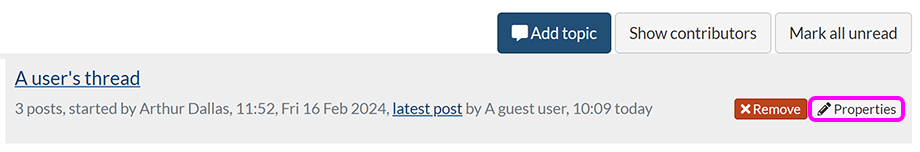
-
On the Editing an existing topic page, deselect Pin this topic above all others:

-
Select Save changes.
