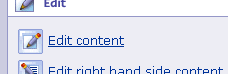Beginning Editing
At the top of the page, you should now see the name of the page you chose: 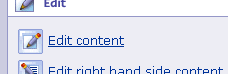
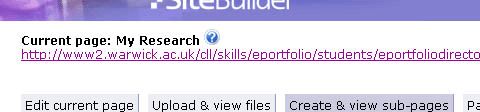
To edit this page, first click onto the 'Edit current page' tab.
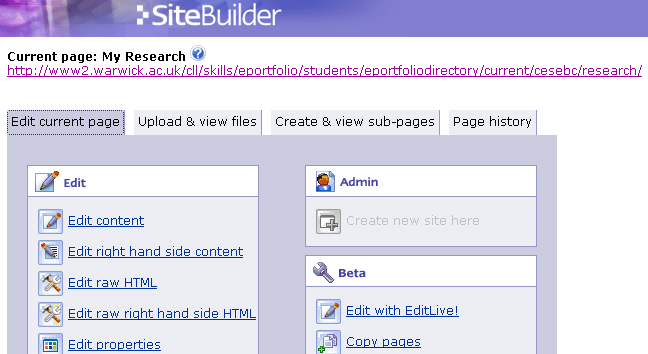
Click on 'Edit content' to begin to add content to this page.