Delete a forum topic
Sometimes it might be necessary to remove a topic if the conversation has run its course, or if the subject is not relevant to the intended use of your forum.
Note: To delete a topic, you must have edit or admin permissions for the forum.
-
Browse to the forum page where the topic you want delete is located.
-
Hover over the topic you want to delete, then select Remove:

-
In the confirmation pop-up that appears, select Yes, delete:
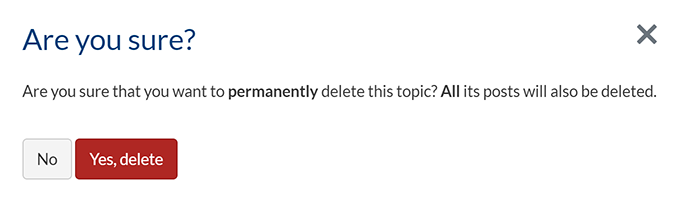
Important: Deleted topics cannot be restored.
