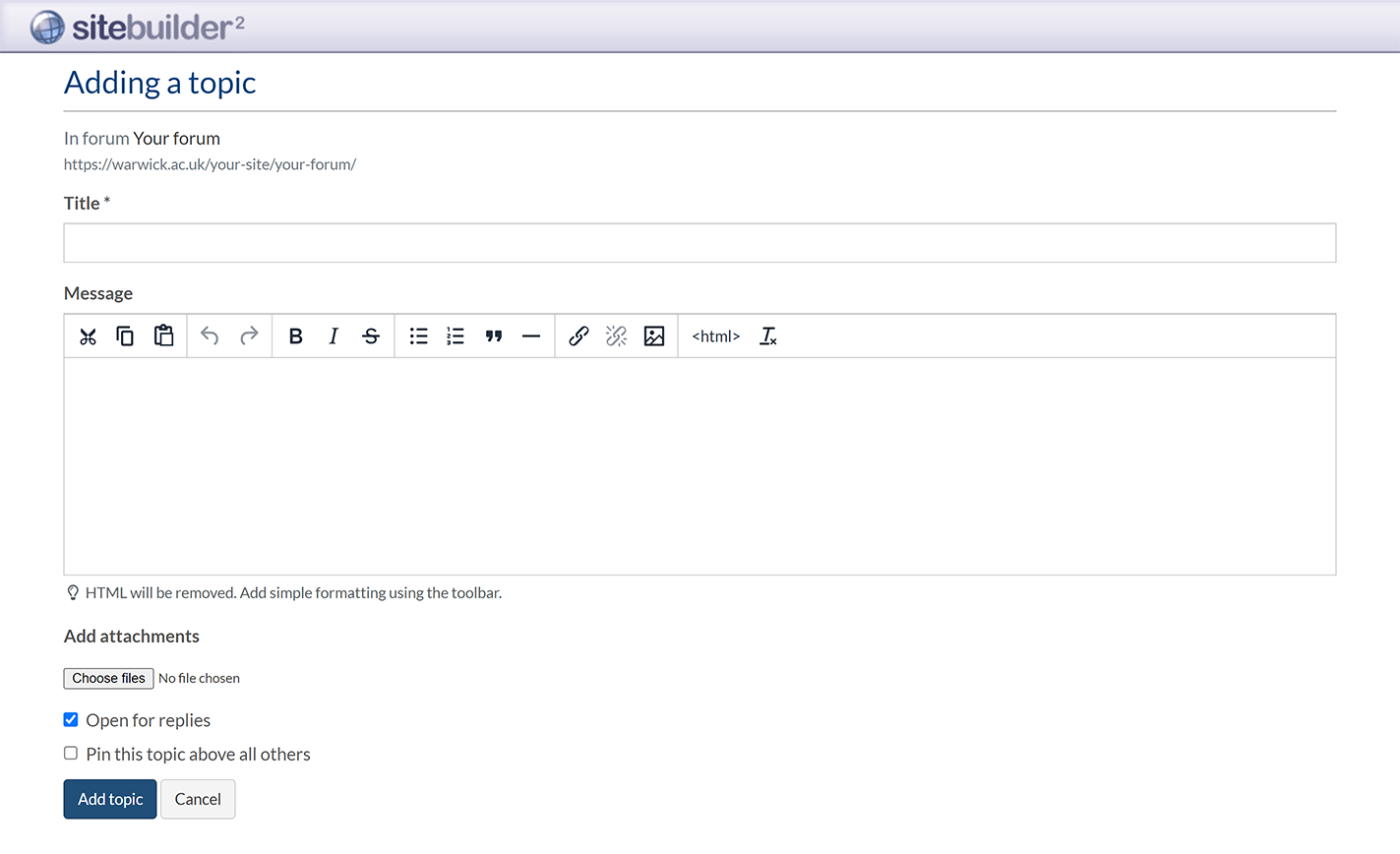Start a new conversation topic
In order to create a new topic on a forum, you must have permissions to do so.
-
Navigate to the forum where you want to start a new conversation topic.
-
Select the Add topic button at the top or bottom of the page:

-
You see the Adding a topic screen:
-
Enter the subject of the conversation in the Title box.
-
Enter the content of your topic in the Message box. You can use the buttons at the top of the box to format the text and add links, lists, and images.
Note: HTML entered in the Message box will be removed. If you want to use HTML to format the content of your message, select the <html> button.
-
To attach a file to your topic, select the Choose files button and upload a file from your computer.
-
If you want other users to be able to reply to your topic, keep the Open for replies checkbox selected. To prevent other forum users from replying, deselect the checkbox.
-
Optionally, to keep your topic at the top of the forum, select Pin this topic above all others.
-
When you're finished writing your post, select Add topic.